System Utilisation to Help Grow your Business
Nimbus is powerful ERP software that offers incredible value, but it works best when you utilise the system fully. Our customers have told us about successes they had when they have updated their processes to maximise their system utilisation.
Nearly 100% Recovery on Certain Costs, Thanks to Nimbus
Craig Stringer of Palmer’s Mechanical, a Dunedin-based engineering company that serves mining and quarrying companies, says recoveries for equipment, materials, or consumable items used on the job are approaching 100% on certain cost codes. That’s because Nimbus was able to add extra codes. Employees on site can add items such as use of a welder directly into Nimbus. That means they don’t have to remember to add the plant or equipment details in a paper log book at the end of the month.
“Our people in the field have effectively got access to all of the stock resource list, but we’ve also created extra codes for the different plants and equipment that they use. When they are on site, they can use a portable welder for an hour, and they can charge one-hour portable welder hire.”
Southern Plumbing Is Working Smarter, Not Harder
Doug Brennan of Wellington-based Southern Plumbing says his company completes more than 500 transactions every month. Keeping his busy plumbing contracting business working efficiently starts with Nimbus’s quoting system. “We’ve got probably one of the fastest quoting systems on the planet, through templates and lists of materials for particular jobs. That list is linked to the merchant’s price guide.” That means that jobs can be quoted quickly, easily, and accurately.
Once a job is quoted it’s live in the system and accessible by the tradespeople in the field without extra data entry. Reducing extra keystrokes using Nimbus’s templates and lists has allowed the business to gain hours per day for each of his office staff.
With Nimbus you can make the best use of planning tools, purchasing and materials management, as well as planning for labour allocation. From start (Quoting) to finish (Accounts Receivable), the more you utilise your Nimbus system, the more value it can create for your business operations.
Top 5 Time and Money Saving Nimbus Features You Should Be Using
- NimbuScan – Reduce the time it takes to capture, approve, and track your invoices electronically so that you can save hours of data entry time. You’ll also be able to send invoices sooner and get paid faster.
- Visual Project Planner – Project and resource planning that helps you stay within your timeline and budget. Set your projects, tasks, and jobs to a timeline so that you can adjust when the unexpected happens and speak to your clients before it’s too late. VPP tracks jobs even if they aren’t attached to a project.
-
Scheduler – Capture plant, equipment, and consumable materials from the field to recoup more of your recoveries.
-
CRM/Call & Activity Log – Stop wasting time looking for records of your client calls. The call log allows you to record and attach all your client communications including documents, emails, photos, plans, quotes and more, in a single searchable archive so anyone on your team can pick up the file and serve your clients more efficiently and effectively.
-
Time Portal – A simple, easy to use way to track time, plant, and equipment usage from any mobile device. Entering and approving time right from the job site is more accurate, reduces the risk of lost paperwork and eliminates rekeying.
Is it time to review your process and Nimbus system utilisation? We can help you boost your efficiency and productivity so you can improve your profitability. Contact Daryl to learn how he can help.
Hints and Tips
The Job Finance Drill report is an excellent report if you need to see where in the GL the various Job transaction ‘legs’ are being posted to.
The example below shows where the debit and credit leg from the job are posted for Time, Stock etc, and where the invoice line is posted including the GST line. You can drill down into these general ledger accounts from this report.
If approaching from the other direction, a link on the Amount column from the GL Enquiry History filters to the Job Finance Drill report showing the lines making up the value on the GL report.
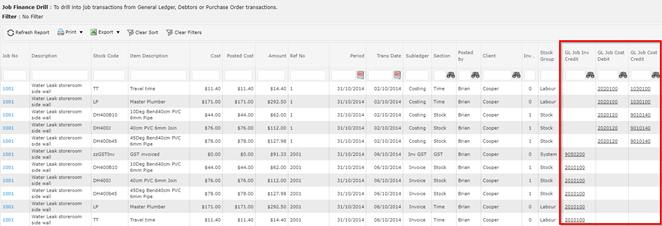
Recommendations
Clients on Nimbus V6.08 or higher are recommended to use Chrome as their browser. We also recommend you keep your Chrome browser updated to take advantage of the latest fixes, including security fixes. Click here for more information regarding Chrome updates.
Release date: 31st Mach 2022